 (Photo by Jess Whelan)
(Photo by Jess Whelan) (Photo by Tia Downs)
(Photo by Tia Downs) show the students how to take better pictures using their own cameras. All too often we stick to the auto settings provided on all new cameras as it is the easier way of doing things and in most cases it does produce reasonable results. But auto won't always produce an acceptable image and in many cases learning how to use the various options available will mean a superior result. So we discussed things like exposure compensation, white balance and setting shutter speeds and F-stops either manually or by using the various program modes available on most compact cameras. (Photo on right by Taylor Darker-Batt)
show the students how to take better pictures using their own cameras. All too often we stick to the auto settings provided on all new cameras as it is the easier way of doing things and in most cases it does produce reasonable results. But auto won't always produce an acceptable image and in many cases learning how to use the various options available will mean a superior result. So we discussed things like exposure compensation, white balance and setting shutter speeds and F-stops either manually or by using the various program modes available on most compact cameras. (Photo on right by Taylor Darker-Batt) (Photos by Tia Downs)
(Photos by Tia Downs) The second objective was to give the students an opportunity to use a professional camera in a studio environment. For this I brought my studio lights and white background into the school so that they could have some fun using the equipment themselves. The idea was to give them an insight into how a professional works. Together we set up the studio and they each took turns with the camera. (Photo on left by Amy Finley)
The second objective was to give the students an opportunity to use a professional camera in a studio environment. For this I brought my studio lights and white background into the school so that they could have some fun using the equipment themselves. The idea was to give them an insight into how a professional works. Together we set up the studio and they each took turns with the camera. (Photo on left by Amy Finley)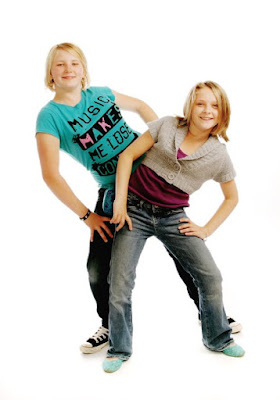

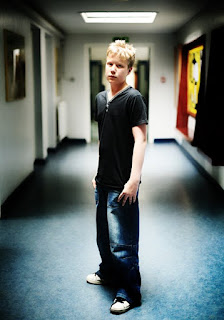 about a bit, to face a different direction or to step into some shade to improve the lighting conditions and take a great portrait. And sometimes you can find great light and great backgrounds in the unlikeliest of places. For this the students used my Canon 5D and one of my fast lenses. I provided some suggestions for where they could find good light and interesting backgrounds and then sent them on their way to see what they could come up with. The results were excellent and they even managed to help me see more out of a seemingly ordinary environment. Most of the photos shown here were using natural light. Only the photos with the pure white background were using studio lights. The rest were taken in and around the school. (Photo on right by Sam Ross)
about a bit, to face a different direction or to step into some shade to improve the lighting conditions and take a great portrait. And sometimes you can find great light and great backgrounds in the unlikeliest of places. For this the students used my Canon 5D and one of my fast lenses. I provided some suggestions for where they could find good light and interesting backgrounds and then sent them on their way to see what they could come up with. The results were excellent and they even managed to help me see more out of a seemingly ordinary environment. Most of the photos shown here were using natural light. Only the photos with the pure white background were using studio lights. The rest were taken in and around the school. (Photo on right by Sam Ross)
(Photo by Jack Edge)

(Photo by Sam Ross)
And the fourth objective was to show the students what sort of improvements they can make to their images using image manipulation software. In this case we used GIMP, software which can be downloaded for free. I must say though that it wasn't the easiest software in the world but it can do much of what Photoshop does. I think it just takes some getting used to. Still, we're hoping to have access to Photoshop Elements for next year.
 (Photos by Alice Lewis)
(Photos by Alice Lewis)
Overall I thought the students did a great job. They really seemed eager to learn, something I imagine isn't always apparent during their day to day coursework. And for this I felt I had to showcase their images. I am really proud of what they came up with and at times I look at these images and forget that they aren't my own. I hope that this experience will stay with them forever, making them think twice before setting their cameras to Auto and making them see more than just their subject when they look through the lens.

(Photo by Francessca Bednarova-Harrison)
Comments